Squid Proxy Server di Windows NT/2000/XP
1. Download binary squid delay pool for win di squid
2. Extract file zip di drive C: pastikan di root drive c dan smua file C:\squid bukan C:\squid\squid
3. Rename semua file directory etc squid.conf.default ke squid.conf, mime.conf.default ke
mime.conf dan cachemgr.conf.default ke cachemgr.conf sebelumnya backup dulu 3 file tsb
4. Edit squid.conf yg ada di /etc hapus smua isi file dan silahkan isi script squid sesuai
kebutuhan minumum script nya seperti ini
#=============================
#port dan ip
#=============================
#192.168.2.254 ip komputer
http_port 192.168.2.254:3128
#=============================
#cache
#=============================
cache_mem 8 MB
cache_dir ufs c:/squid/cache 100 16 256
error_directory c:/squid/share/errors/English
icon_directory c:/squid/share/icons
cache_mgr opensuse.org
visible_hostname squid for windows
#=============================
#Rule Untuk Access Control
#=============================
acl jaringan1 src 192.168.2.0/24
acl localhost src 127.0.0.1/255.255.255.255
http_access allow localhost
http_access allow jaringan1
#==========================
#Delay pool untuk pembaatasan download file gede
#==========================
acl file-gede url_regex -i ftp \.exe .pdf .html .mpeg .mpg .avi .mp3 .tar .tgz .tar.gz .gz .bz2 .tar.bz2 .bin .zip .rar .iso .mov .dat .xml .doc .txt$
delay_pools 1
delay_class 1 1
delay_parameters 1 20000/16000
delay_access 1 allow file-gede
delay_access 1 deny all
http_access deny all
5. Buka Command Prompt dan jalankan perintah c:\squid\sbin\squid -z ini untuk membuat
cache jika ada error / Abnormal Termination silahkan di betulkan script nya.
6. Jalankan perintah squid -X di Command Prompt c:\squid\sbin\squid -X jika baris akhir
adalah leave_suite: PID xxxx called squid sudah berjalan normal..untuk testing buka
browser masuk di Network Connection Settings menu dan tambahkan IP 192.168.2.254
dengan port 3128 untuk berhenti di Command Prompt tekan CTRL+C
7. Untuk tambahkan service Jalankan perintah di Command Prompt squid -i -n squid -O "-D"
8. Masuk Control Panel > Administrative Tools > Services untuk start/stop serta startup type
sumber:http://sahabatpranataindonesia.blogspot.com/2010/03/squid-proxy.html
Langganan:
Posting Komentar (Atom)










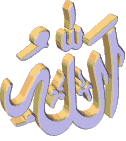

0 komentar:
Posting Komentar